New Work
08.11.10
Behind the Scenes: Fortune Goes to the iPad
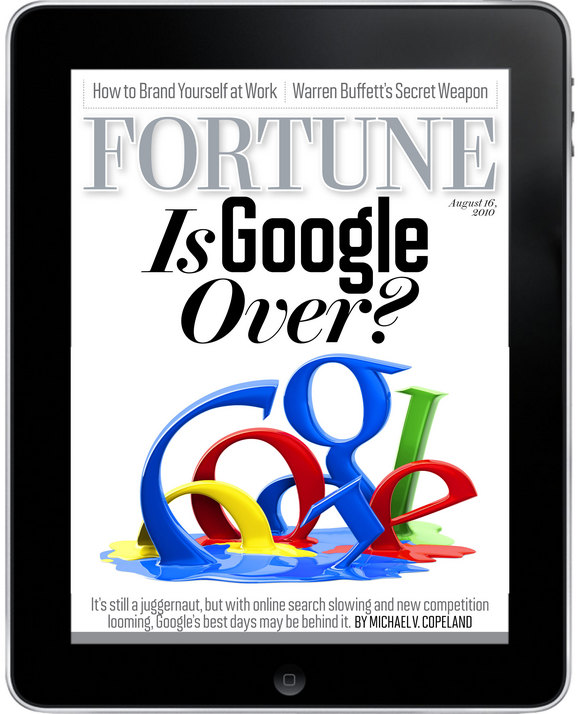 Fortune joined the other members of the Time Inc. family on the iPad (TIME, Sports Illustrated, EW's Must List, and the LIFE Wallpaper app) this month with their own iPad launch. Deputy Design Director Emily Kehe and Fortune.com editor Dan Roth sent us an in-depth look at the newest addition and some of the thinking behind its development:
Fortune joined the other members of the Time Inc. family on the iPad (TIME, Sports Illustrated, EW's Must List, and the LIFE Wallpaper app) this month with their own iPad launch. Deputy Design Director Emily Kehe and Fortune.com editor Dan Roth sent us an in-depth look at the newest addition and some of the thinking behind its development:When we set out to bring Fortune to the iPad -- and, down the road, to whatever tablets arise -- we laid out a few goals: Find a way to bridge the timeless narratives of the magazine with the timeliness of the Web; look for new methods for telling the best stories in business; amplify our historic dedication to photos and illustrations; and use the new technology to bring even more service to our readers.Much more after the jump...
(above: the cover of the first for-sale edition, the August 16th issue; below: some front of the book pages from the new app -- click to enlarge)



You can quickly see (we hope!) how that thinking translated into the design. Most pages have at least one web hook: a yellow bug at the bottom of the page features a ticker of a public company mentioned on the page you're reading. Touch the bug and a window pops up that pulls in the days' stock information on that company, along with some metrics important to investors. Down the road we expect to integrate Fortune.com even more with articles, offering up boxes where we'll be updating features as news breaks.
(below: Features and feature interactive elements in the new app -- click to enlarge)



Our in-house art, production and edit teams have kept the reading experience similar to the magazine (side to side page turning, instead of the up and down navigation of the Web), we've opted for consistent and ever-present navigation cues, and we make sure that we only feature interactive elements that are worth the touch. The latter point is an important one. There's so much you can do with the iPad, our challenge was in not overloading each page. We want to make sure that anytime we ask a reader to open a box or change a chart, there's some payoff: added information, video, or worthwhile animation. If the app has technology just for technology's sake, we're not serving the readers.
Of course, we are at the very start of this process and expect for the design to change issue by issue as we learn how readers are interacting with the app, what works and what doesn't. Readers won't be coming back for the novelty of seeing a business magazine on a tablet, they'll be returning because we'll be offering the best way for keeping up with what matters in business.
Curious to try this out yourself? Download the new Fortune app from the iTunes store here and let us know what you think.
The Fortune creative team includes:
Creative Director John Korpics
Design Director Robert Festino
Deputy Design Director Emily Kehe
Photo Editor Mia Diehl
and the Fortune art and photo teams:
Michael Myers, Robert Dominguez, Peter Sucheski, Andrea Nasca, Patty Alvarez, Armin Harris, Lauren Winfield, Amy Wolff, Alix Colow, Jennifer Laski, Dan Roth, Angel Mass, Renee Bundi, and Ken Baierlein.
Related Links:
10 Essential iPad Apps for Publication Designers
Wired CD Scott Dadich is now Condé Nast's new Executive Director, Digital Magazine DevelopmentMust Have App: EW's Must List
Hey! You've probably got some NEW WORK to share, and we want to see it! We'll welcome anything that's gone to the printer recently, something you're especially proud of and think might be inspiring to the membership and readers of Grids. We'll note the credits and the publication and shine a little light on the latest and greatest in publication design.
Please reduce your layouts to no larger than 1200 pixels wide and don't forget to include all relevant credits and a little background (if you feel like). Send your submissions to tips@spd.org and we'll post them as we get them.
PREVIOUSLY IN NEW WORK:
Twin Cities Metro: Choose Your Own Adventure This Summer
The ABCs of XYZ
Complex with No Coverlines (Sort of)
SPIN Turns 25, Zips Up, Counts Down
Psychology Today Gets Serendipitous
Runner's World Takes on Bigfoot
American Cowboy Redesigns
SKI Magazine's Best of the Season
