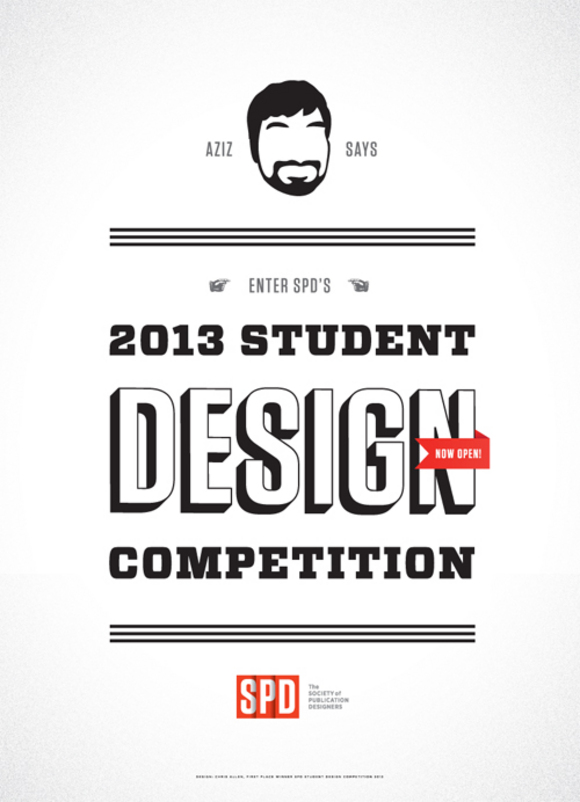Sure, there are huge lists of InDesign keyboard shortcuts out there, but are you going to sit down and memorize them all? We're here to help you learn some handy new ones, one by one, making it easier to add them to your mental list. Each week, we'll highlight a different shortcut to help you work faster, better and smarter.
SPD-U SHORTCUT OF THE WEEK
Temporarily Access the Grabber Hand
Space Bar
option + Space Bar (if using type tool in active text)
The hand tool is a faster way than using the scroll bars of your document window to navigate around your pages, because you can also move diagonally. You can save the time it takes to switch tools, too. Hold down the space bar to get the Grabber Hand Tool, and you can click hold and drag with your mouse to move around. Add the option key if you're in live text, so you don't end up with an unwanted space.
Got a favorite keyboard shortcut you'd like to share with everyone? Email it to us at spdstudentoutreach@gmail.com and we'll include it in our series, along with your own commentary if you'd like.