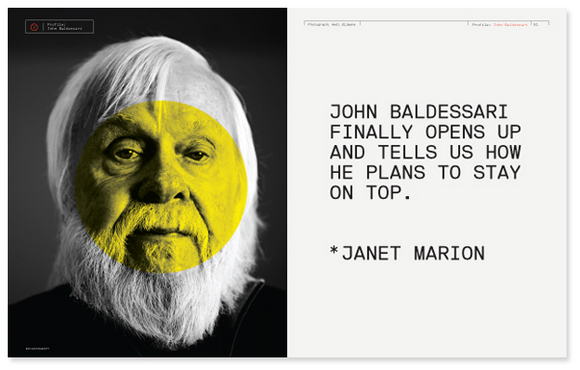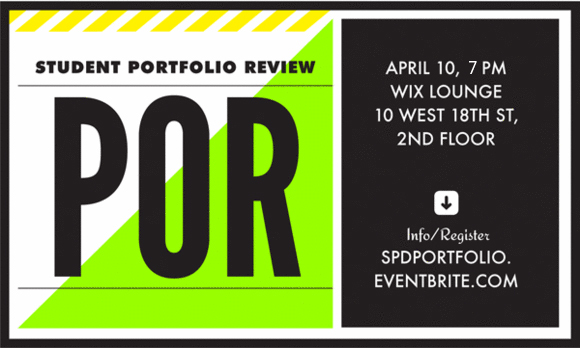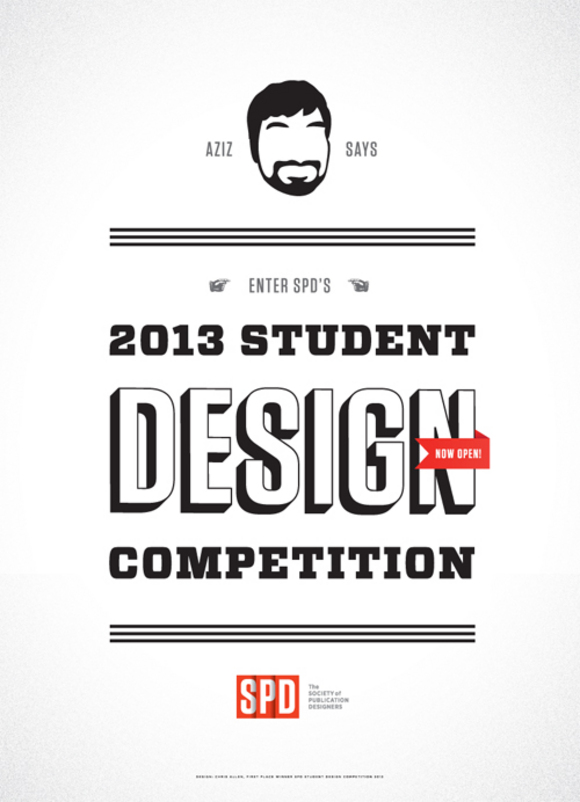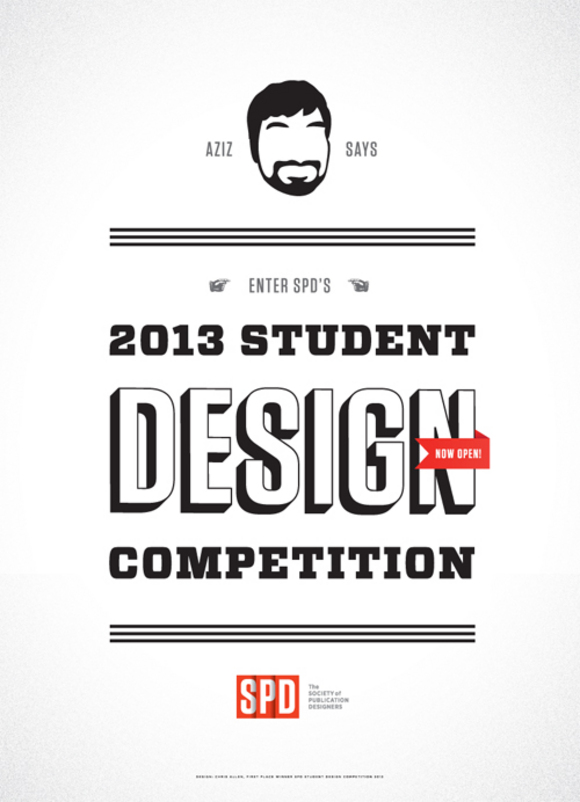Now that our
Student Design Competition is officially closed (thanks for all your great entries! we'll update you soon on the judging process), we're getting amped up for some great spring events ... so mark your calendars and watch us here and on
Facebook to make sure you get all the details:
• MARCH 11 :: SPD-U @ NYC13 :: We're sponsoring several sessions at the Spring National College Media Convention here in Manhattan. If your school publication staff is attending, make sure you get to our presentations on Monday! If your school isn't, you can still attend on your own by purchasing a day pass.
Get all the details here and if you're interested in buying a day pass, email us at
spdstudentoutreach@gmail.com.
• APRIL 3 :: Speaker Panel Event on Tablet Design :: Curious about all those tablet versions of magazines? This speaker event will try to fill you in on all the various ways magazines are being published digitally. Look for more details to come soon!
• APRIL 10 :: Portfolio Reviews :: Whether you've got your portfolio practically done, or just have a pile of printouts of your work, bring what you've got and our awesome group of publication art directors will check it out and give you tips and feedback on how to make it better. Just in time for graduation for you seniors, but all student levels are welcome! More details to come.